How to Use Bluetooth Earphones on Windows PC
The use of technology in today's world is constantly increasing. Currently, the popularity of using Bluetooth earphones is constantly increasing. We often use earphones to listen to music, watch movies or play games like Free Fire. Bluetooth earphones are very useful gadgets while watching or playing games. We can easily connect and use this bluetooth earphone on our smartphone. But many people do not know how to connect Bluetooth earphones to Windows PC or laptop. Here's how to use Bluetooth earphones on Windows PC:-
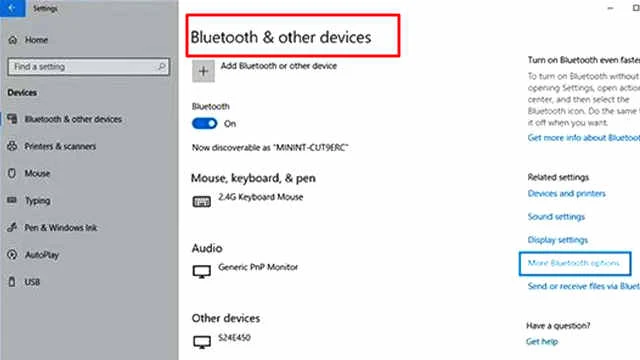 |
| How to Use Bluetooth Earphones on Windows PC |
Rules for connecting Bluetooth earphones to PC
1. On a Windows PC, first click on the small arrow next to Time at the bottom right of the screen to turn on Bluetooth.
2. Then right click on Bluetooth icon and select 'Go to Settings'.
3. If you don't find it there, you can find it by writing 'Bluetooth' in the Windows search bar. Select the 'Bluetooth and other devices' option from the next page.
4. Now turn on the 'Bluetooth On' toggle when the 'Bluetooth and other devices' settings screen opens.
5. The Bluetooth earphone must be put into pairing mode. Usually, there is a pairing button that needs to be tapped and held for a few seconds. Or place the earbuds in the case and hold the touch input for a few seconds. If not, refer to the instructions that came with the device.
6. Select 'Add Bluetooth or other device' option on the screen. Now click on the 'Bluetooth' option.
7. A list of Bluetooth devices will appear, wherever you see the device. After selecting your device, click on the 'Connect' option.
8. A good thing about this process is that it only needs to be done once. Once the PC is 'paired' with the device, you will automatically get the connection if you turn on Bluetooth and keep the two devices close.
What to do if the PC does not have bluetooth
If you don't find the Bluetooth icon on your PC, then it means that your PC or desktop does not support Bluetooth. In such cases a third party Bluetooth device or Bluetooth receiver can be used. This device can be bought at any mobile shop. If you buy this device and add it to PC, you can easily connect Bluetooth earphone and use it.




